Preferences
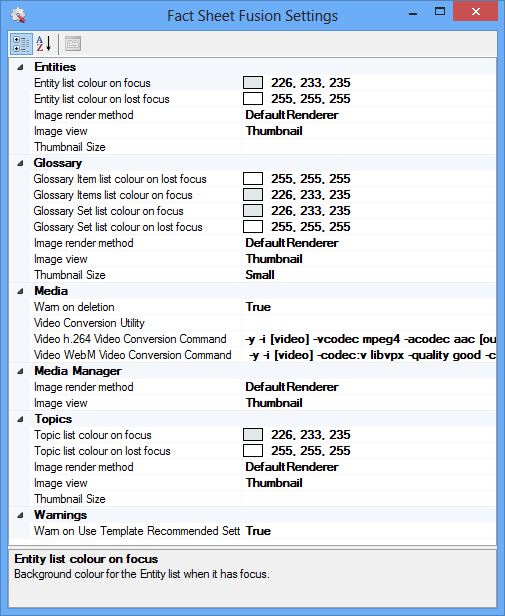
You can set various application settings through out the application. You can access the preferences options from the Edit menu in the main interface.
Interface States
Fact Sheet Fusion saves your preferred dialog postion, size and layout for the Main Interface (form), Glossary Manager, Media Manager and Image Viewer. This is done automatically each time you open (restores the last used settings) and close (saves the current settings) one of these dialogs.
If for any reason the dialog size or the position is problematic (E.g. Due to a screen resolution change), then you can hold down the shift key while opening the dialog. This will reset the dialogs opening settings to use Windows preferred settings.